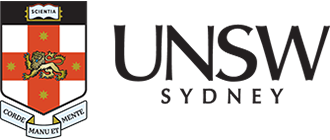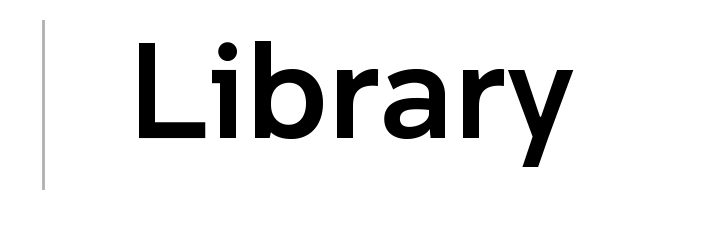Law Library
Located in the Kensington campus, Law Library offers space for independent study and reading as well as facilities for group work. Law Library holds collections in the fields of law and legal studies.
Location
Law Library is located within the Law Building at Kensington - Lower campus. Locate our facilities on the building maps with the mobile directory for Main Library and Law Library. After hours entrance can be found on Union Road near the after hours return chute, opposite Science and Engineering building.
Getting to Law Library and other information for access to the Library.
Phone Help Zone staff: +61 2 9065 9444
Postal address: Law Library, UNSW Sydney, NSW 2052 Australia
UNSW Sydney map (Union Road - Kensington campus) - Union Road reference F8
Today's hours
Help Zone
The Help Zone is located inside the Library entrance.
- Visit us for face-to-face assistance with your enquiries during staffed hours.
- Borrow and return items
- Pick up interlibrary loans
- Pick up DVD and other requested items
Borrow and return
Borrow and return items
Law Library collection items are housed on the Ground Level. For more information see Law Library's collection range.
Search for items via the Library collection computer found on the Ground Level.
You can borrow/return items using the self-check machines located in the Help Zone on Ground Level.
Return loans in the return chute located in the Library Help Zone. The after hours return chute is open 24hrs a day and located outside the Library on Union Road. Locate this on building maps with the mobile directory for Main Library and Law Library.
High Use Collection room
The High Use Collection room is located in the entrance lounge, near the Help Zone. Pick up interlibrary loans and requested items from the Reservation shelf. Borrow using the self-check machine in the High Use Collection room.
Borrow and return High Use Collection items using the self-check machine in the High Use Collection room. Late return of these items will incur fines.
Study areas
Find a variety of sofas, booths, single and collaborative desks available on all levels.
UNSW students can reserve desks and collaborative spaces with the study space bookings. If a space is not in use, you can check or book it on the spot using the QR code.
Individual desks
Save time and find unoccupied individual desks with the Desk availability maps.
- Real-time maps display at the entrance for Ground Level and Level 1.
- Some bookable desks and computers showing as available may have a booking.
UNSW students can book a space to reserve desks.
- Desks on Level 1.
- Desktop computer on Level 1.
Collaborative spaces
Find open collaborative study areas on Ground Level and Level 1.
UNSW students can book a collaborative study space. Check individual room details when booking for current capacity, specific furniture and equipment availability.
- Study booths available on Level 1.
- Study rooms available on Ground Level and Level 1 and most rooms are equipped with LCD screens and/or whiteboards.
Tutorial rooms on the Ground Level and Level 1 are available for study when not in use for classes.
Computers
Use one of the Library computers, borrow a laptop or connect to Wi-Fi with your own device.
- Computers are available throughout the Library.
- On Level 1, UNSW students can reserve a desktop computer.
- UNSW students can loan laptops from a self-service loan locker next to the lift on Ground Level.
For UNSW student and staff Wi-Fi access, UNSW Wireless Network (eduroam) is available throughout the Library for use with personal devices. University visitors may use their personal device to access eduroam (for participating institutions) or the UNSW guest Wi-Fi service. For more information see UNSW Wireless Network.
Print/Copy services
Print/copy/scanners are available throughout the Library at the Print/Copy stations.
Help phones are located in the Print/Copy areas for print copy scan enquiries. Further assistance is available at the Print/Copy Services desk at Level 2 Main Library.
Add credit to your UNSW ID card at the Print/Copy station Ground Level, any campus recharge kiosk, the Print/Copy Services desk on Level 2 in the Main Library or pay online. For information on charges see UNSW IT Printing.
Facilities
Designated eating area with microwave is available in the entrance lounge kitchenette (Union Road side). Find the nearest water refill station. For more information see Food in the Library.
Toilets
- Male and female toilets (including ambulant cubicles) on Ground Level
- An accessible unisex toilet with a baby change table on Ground Level
- A unisex toilet on Level 1
Device charging
- Personal tablet and mobile device charging lockers on Ground Level and Level 1
Also in this Library
Assistive technology centre
The Assistive technology centre is available on Level 1, room 113. Register to use this room with Equitable Learning Services.