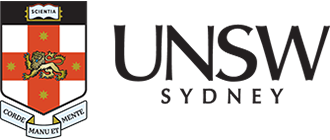Print copy scan
Use your UNSW ID or Library membership card at Print/Copy stations throughout each level of the Main, Law and Paddington libraries. Each station has a combined print/copy/scanner machine that allows either colour or black & white printing. At each station, there is a Print/Copy help phone for assistance.
Print from one of the general use or quick print Library computers.
UNSW staff and students can access wireless printing. Connect to a UNSW network to access UNSW Wireless Printing and print from your laptop or mobile device.
The Print/Copy Services desk is located on Level 2 Main Library. They provide assistance with print requests, purchase and adding credit. Recharge kiosks are also available in each Library. Contact Print/Copy Services desk on +61 2 9385 3757.
Refer to UNSW IT Printing for further information on printing, copying and scanning including charges, creating a PIN, wireless printing, recharge and printer locations throughout the University.
Pay online
- Pay online using your UNSW Online account
- Payment method: Credit card
Pay in person
- Recharge kiosks at Main, Law and Paddington Libraries
- Print/Copy Services desk, Level 2, Main Library or phone +61 2 9385 3757
- Payment method: Credit card or EFTPOS (minimum $5.00)
Visitors
You can make photocopies or scan and email copies at the Print/Copy stations. Purchase a photocopy card from the Print/Copy Services desk Level 2 Main Library.
Minimum charge $5 covers cost of reusable card and print credits. You can add credit to the photocopy card using the recharge stations or at the Print/Copy services desk. Note: Unused credit cannot be refunded.
Copyright is your responsibility
Observe the Copyright Act 1968 provisions and regulations at all times when accessing and printing resources both on and off campus. A section of the Act is displayed near each Library computer and Print/Copy station.